DTrace: printf debugging for seventh-level wizards
| 状態 | 受理 |
| Slide URL | http://speakerdeck.com/u/sartak/p/dtrace-printf |
| 会場 | フェライト会議室 100年記念館 |
| 開始時間 | 2011-10-15 16:00:00 |
| 発表者 | sartak (sartak) |
| 発表時間 | 20分 |
| 発表言語 | English |
| 概要 | (English follows Japanese) DTrace: 最強の魔法使いのprintfのようなデバッガ DTraceは、コンピューターが何を動作していることを調べるために、とても強力なツールです。プロダクションでも使えますよ。ネットワーク監視という神様が怒らず! これは、Perlのやさしい世界の厳しい外部でも、デバッグや最適化や監視をするツールです。アプリケーションのコードを汚染していないままで、再起動が必要でなくて、トレースを示す可能があります!しかも、他の使っているモジューでも、カーネルプロセスでも、他のアプリケーションル(例えば:MySQL、Apache)でも、トレースで動作を検査できます。printfのようなデバッグすることが好きの方にとって、DTraceも好きになると思います。 このトークでは、「DTraceはすごすぎるよ!」と聞いたが使ったことがない方のためにDTrace入門です。それ以外で、PerlのDTraceのサポートと、Perlに追加したプローブを説明します。 DTrace is an extremely powerful tool for examining what a computer is doing. Even in production. Without invoking the ire of the Munin Gods. It's also an indispensible tool for programmers who are trying to debug, optimize, or otherwise investigate what their code is doing when it ventures (and venture it must!) outside of the cozy, warm, abstract world of the Perl interpreter. If you tend towards printf debugging, then DTrace lets you break through to some seriously next-level shit. You don't have to pollute your application's code, or even restart it(!), to begin tracing it. You can also trace the execution of other Perl modules you're using, your operating system kernel, and other applications such as MySQL or Apache. It is awesome! This talk is intended as an introduction to DTrace for those who have maybe heard that it rocks but haven't ever used it. I'll also describe specifically Perl's support for DTrace and how to make use of the probes we've been adding. |
| 対象オーディエンス | 指定無し |
| ジャンル | ライブラリ・ツール |










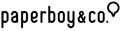
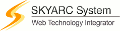
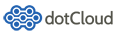







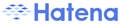
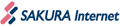





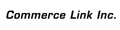

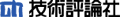

Sociales